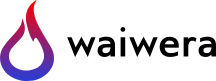Boundary conditions¶
No-flux boundary conditions¶
No-flux boundary conditions (where no flow is allowed in or out of the boundary) are the default in a Waiwera model: if no boundary conditions are explicitly applied to a boundary, it will be treated as no-flux. These are often used, for example, at the lateral boundaries of the model.
Dirichlet boundary conditions¶
“Dirichlet” boundary conditions prescribe the solution (in this case, the thermodynamic Primary variables) on a boundary face. These can be used, for example, to apply atmospheric boundary conditions at the ground surface of a model.
In the Waiwera JSON input file, Dirichlet boundary conditions are set up via the “boundaries” value, which is an array of objects. Each object contains a boundary condition specification, which may apply to one or more mesh faces.
In each boundary condition, the primary variables are specified via the “primary” array value. The length and default value of this array both depend on which Equation of state (EOS) is being used. For example, for the Water and energy (“we”) EOS, there are two primary variables in the array, representing pressure and temperature for single-phase conditions, or pressure and vapour saturation for two-phase conditions.
As well as the primary variables, the thermodynamic region (see Thermodynamic regions) must be specified as part of the boundary condition, via the “region” integer value. This is needed so that the primary variables can be interpreted correctly for the desired phase conditions on the boundary. If it is not specified, a default region is used, which generally depends on the EOS (but usually corresponds to liquid conditions).
If tracers are being simulated (see Tracers) then tracer mass fractions on the boundary may be specified via the “tracer” value. This can be either a scalar, to be applied to all tracers defined in the simulation, or an array, with one value for each tracer. It defaults to zero.
Note
JSON object: boundary condition
JSON path: boundaries[index]
name |
type |
default |
value |
“primary” |
array |
depends on EOS |
prescribed primary variables |
“region” |
integer |
depends on EOS |
prescribed thermodynamic region |
“faces” |
object | array |
{} |
faces on which to apply boundary condition |
“tracer” |
number | array |
0 |
prescribed tracer mass fractions |
The faces on which to apply the boundary condition are specified via the “faces” value. This can be either a single object or an array of objects, depending on whether the boundary condition is applied to one face specification or several different faces specifications.
In either case, the faces are specified by a combination of cell indices and an outward normal vector for the boundary. The cell indices, specified by the “cells” array value, are the indices of the cells just inside the boundary. Because it is an array value, multiple faces may be contained in each face specification. In general, specifying the boundary cells is not sufficient to specify the faces uniquely, because at mesh corners these cells may have multiple boundary faces. Hence, it is also necessary to specify the outward normal vector of the boundary, via the “normal” array value (see Fig. 7).
Fig. 7 Specifying boundary faces by cells and normal vector¶
Note
JSON object: boundary condition face specification
JSON path: boundaries[index][“faces”]
name |
type |
default |
value |
“cells” |
array |
[] |
boundary cell indices |
“normal” |
array |
[0, 0, 1] |
outward normal vector of boundary |
For example:
{"mesh": {"filename": "my_mesh.exo"},
"eos": {"name": "we"},
"boundaries": [
{"primary": [1e5, 18], "region": 1,
"faces": {"cells": [101, 102, 103, 104], "normal": [0, 0, 1]}}
]}
specifies a liquid water boundary condition on four faces at the top surface of the mesh (normal vector pointing up). Because the Water and energy (“we”) EOS is used, which has liquid water primary variables of pressure and temperature, the boundary condition sets a pressure 1 bar and temperature 18\(^{\circ}\)C. This might represent an atmospheric boundary condition.
In this example:
{"mesh": {"filename": "my_mesh.exo"},
"eos": {"name": "wae"},
"boundaries": [
{"primary": [1e5, 18, 0.99e5], "region": 2,
"faces": {"cells": [101, 102, 103, 104], "normal": [0, 0, 1]}}
]}
an atmospheric boundary condition is also specified, but for the Water, air and energy (“wae”) EOS. Here the primary variables are pressure, temperature and air partial pressure. Again the pressure and temperature are 1 bar and 18\(^{\circ}\)C. An atmospheric boundary for this EOS usually specifies conditions that are almost completely saturated with air, so here the air partial pressure is set to be just slightly less than the total pressure. Under these conditions the water is present in the form of vapour (because the partial pressure of water is only 0.01 bar), so the thermodynamic region must be set to 2 (see Thermodynamic regions).
Neumann boundary conditions¶
“Neumann” boundary conditions prescribe the mass or energy flux through a boundary face. For example, in a geothermal reservoir model, Neumann boundary conditions may be used to specify basal mass and energy fluxes at the bottom boundary of the model.
In the finite volume framework (see Finite volume discretisation), a specified flux through a boundary face (which would otherwise be zero) is formally identical to adding a source term to the cell just inside the boundary. In either case, a term is simply added to the right-hand side of the discretised conservation equations for that cell.
Hence, it is not necessary to provide a separate mechanism for implementing Neumann boundary conditions, as they can always be implemented using equivalent source terms instead (see Source terms).
No-flux boundary conditions are a special case of Neumann boundary conditions in which the flux is zero. As boundaries are no-flux by default in Waiwera, it is not necessary to specify them explicitly.