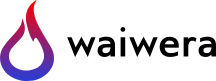Gravity¶
The face fluxes in the mass and energy balance equations (see Function evaluations) include a term involving the gravity vector (\(\mathbf{g}\)). The magnitude (and direction) of this acceleration due to gravity for the simulation can be specified in the Waiwera JSON input file via the “gravity” value. This can be either an array, a number or null. All numerical values of gravity have the units m/s2.
Specifying the gravity value as an array sets the entire gravity vector in full. It can be specified as a two-element array for 2-D simulations, and as a three-element array for 3-D simulations.
For example:
{"gravity": [0, 0, -9.81]}
Specifying gravity magnitude¶
In many cases, however, the gravity vector is aligned with the last coordinate axis of the mesh, but in the opposite direction (e.g. in the \(-y\) direction for 2-D vertical slice meshes, and in the \(-z\) direction for 3-D meshes). In this case only the magnitude of the gravity vector need be specified, by using a number (i.e. scalar) value for gravity in the JSON input.
For example:
{"gravity": 9.81}
sets the gravity vector to [0, -9.81] m/s2 for a 2-D simulation, or [0, 0, -9.81] m/s2 for a 3-D simulation.
Default gravity¶
Not specifying any gravity value, or specifying it as null causes a default value to be used. For 2-D simulations the default is [0, 0], i.e. no gravity, which is appropriate for horizontal layer models. For 3-D simulations the default is [0, 0, -9.8] m/s2.
Because the default gravity for 3-D simulations is non-zero, if zero gravity is genuinely desired then the easiest way to specify it is by setting the gravity magnitude to zero.