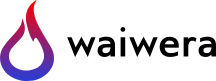Rock parameters¶
Parameters related to the details of the rock media for the simulation are specified in the Waiwera JSON input file via the “rock” value. This value is an object, and may contain the values shown below.
Note
JSON object: rock properties
JSON path: rock
name |
type |
default |
value |
“types” |
array |
[] |
|
“relative_permeability” |
object |
|
|
“capillary_pressure” |
object | null |
|
Rock properties¶
Each cell in the Waiwera simulation mesh contains rock with particular physical properties (e.g. permeability, porosity etc.). The rock properties may potentially be different in each cell.
Rock types¶
In many cases, rock properties may be assumed approximately constant over specified parts of the simulation mesh. These may, for example, correspond to lithologic units. To facilitate setting up this kind of rock property distribution, “rock types” may be defined which specify a set of rock properties to be assigned to a given list of cells and/or Mesh zones.
Rock types may be specified in the Waiwera JSON input file via the “rock.types” value. This is an array of objects, each object corresponding to a rock type definition.
Note
JSON object: rock type
JSON path: rock.types[index]
name
type
default
value
“name”
string
“”
optional rock type name
“permeability”
number | array
10-13 m2
permeability (m2)
“interpolation”
string
“linear”
interpolation type for time-dependent rock properties
“wet_conductivity”
number
2.5 W / (m \(^{\circ}\)C)
heat conductivity of fully saturated rock (W / (m \(^{\circ}\)C))
“dry_conductivity”
number
= wet conductivity
heat conductivity of unsaturated rock (W / (m \(^{\circ}\)C))
“porosity”
number | array
0.1
porosity
“density”
number
2200 kg / m3
grain density (kg / m3)
“specific_heat”
number
1000 J / (kg \(^{\circ}\)C)
specific heat (J / (kg \(^{\circ}\)C))
“cells”
array
[]
cells with this rock type
“zones”
string | array
[]
Mesh zones with this rock type
For example, the following JSON input defines two rock types named “cap” and “greywacke”. The “cap” rock type is given isotropic permeability (see Rock permeability), 5% porosity and is assigned to an array of cells (see Rock type cells and zones). All other rock parameters are left at their default values. The “greywacke” rock type is given anisotropic permeability, 6% porosity and density 2710 kg/m3, and is assigned to the “basement” mesh zone.
{"mesh": {"filename": "my_mesh.exo"},
"rock": {"types": [
{"name": "cap",
"permeability": 1e-15, "porosity": 0.05,
"cells": [11, 12, 13, 16, 29, 34]},
{"name": "greywacke",
"permeability": [1.2e-14, 1.2e-14, 3e-15],
"porosity": 0.06, "density": 2710,
"zones": ["basement"]}]
}
}
Rock permeability¶
Permeability is in many simulations the most influential rock property. In the Waiwera JSON input, permeability can be specified as a number (i.e. scalar) for isotropic permeability. To specify anisotropic permeability, the value should be a two-element array for 2-D simulations, or a three-element array for 3-D simulations.
Permeability direction¶
In the mass and energy balance equations, permeability appears only in the face flux terms (see Function evaluations), where the value at each mesh face is determined by harmonic weighting of the cell values on either side of the face. The scalar effective permeability normal to the face is chosen from the permeability array according to the permeability direction assigned to that face. By default, these directions are chosen according to the permeability axes of the mesh. These axes are, in turn, aligned by default with the mesh coordinate axes, so that the elements of the permeability array are associated with the \(x\), \(y\) and \(z\) axes (in a Cartesian mesh). For faces which are not perfectly aligned with any permeability axis (e.g. in non-rectangular, unstructured meshes) the axis most closely aligned with the face normal vector is used to determine the default permeability direction.
However, the mesh permeability axes can be rotated in the horizontal plane (for example, to align them with fault planes, or with the principal axes of a mesh that has itself been rotated) by specifying the “mesh.permeability_angle” value (see Specifying the mesh). In this case, the permeability axes are rotated by the specified angle (in degrees) anti-clockwise from the \(x\) axis.
For example:
{"mesh": {"filename": "my_mesh.msh",
"permeability_angle": 30}}
rotates the permeability axes anti-clockwise in the horizontal plane by 30\(^{\circ}\).
In addition, individual face permeability directions can be manually overridden, via the “mesh.faces” value (see Specifying the mesh). This value is an array of objects, each of which has a “cells” array value containing the indices of the two cells on either side of the face. There is also a “permeability_direction” value which specifies the integer permeability direction for the face, overriding the default value.
Note
JSON object: mesh face
JSON path: mesh.faces[index]
name |
type |
default |
value |
“cells” |
array |
[] |
cell indices |
“permeability_direction” |
integer |
1 |
face permeability direction |
For example:
{"mesh": {"filename": "my_mesh.msh",
"faces": [
{"cells": [99, 100], "permeability_direction": 2},
{"cells": [152, 9], "permeability_direction": 1},
{"cells": [205, 288], "permeability_direction": 1},
]}
}
overrides the permeability directions for three faces in the mesh, leaving all others at their default values.
Time-dependent rock properties¶
Time-dependent rock permeabilities and porosities may be specified by using tables of values (i.e. arrays of arrays), the first column of which represents time, with the remaining columns representing the permeability or porosity values at those times. For example:
{"name": "greywacke",
"zones": ["basement"],
"permeability": [[0, 3e-15],
[1e10, 2e-15],
[3e10, 1e-15]]}
defines a rock type with time-dependent isotropic permeability (reducing from 3 mD to 1 mD) defined by a table of three times. Permeabilities at times in between these values are interpolated using the default linear interpolation (this can be changed using the “interpolation” value). In the following example:
{"name": "greywacke",
"zones": ["basement"],
"permeability": [[0, 3e-14, 4e-14, 6e-15],
[1e10, 2e-15, 2e-15, 3e-16],
[3e10, 1e-15, 2e-15, 1e-14]],
"interpolation": "step"}
a rock type is defined with time-dependent 3-D anisotropic permeability, changing using step interpolation, and again defined by values at three times. The following example defines a rock type with time-dependent porosity:
{"name": "formation",
"zones": ["west"],
"porosity": [[0, 0.15],
[7200, 0.11],
[9600, 0.08]],
"permeability": 3.5e-15}
Rock type cells and zones¶
The cells assigned to each rock type can be specified explicitly using the “cells” value, an array of integer cell indices.
If Mesh zones have been defined, then zones can also be assigned to the rock type, via the rock type “zones” value. This can be either a string specifying a single zone name, or an array of strings, specifying multiple zone names.
It is possible to specify both cells and zones for a rock type, in which case all cells identified either explicitly or via zones are assigned to the rock type.
If there are any cells not assigned to any rock type, they will be given default rock properties (as shown above under Rock types).
Relative permeability curves¶
Relative permeability curves are a way of adapting Darcy’s law to multi-phase flow. When multiple phases are present in a cell, the flow in a given phase may be inhibited by the presence of the other phases. For example, in two-phase flow, the presence of the vapour phase (steam) may reduce the effective permeability for the liquid water phase.
In the equation for mass flux through the cell faces (see Function evaluations) the relative permeability \(k^r_p\) is a factor applied the rock permeability \(k\) for phase \(p\). The relative permeability curves describe how \(k^r_p\) for each phase varies as a function of saturation.
A variety of different types of relative permeability curves have been proposed. Waiwera offers several of these, and allows the desired curves to be specified in the JSON input file via the “rock.relative_permeability” value. This value is an object, containing a “type” string value which selects the type of curve, along with other parameters which depend on the curve type.
The different types of relative permeability curves available in Waiwera are described below.
Fully mobile¶
This type of relative permeability curve maintains full mobility for all phases, regardless of saturation (i.e. \(k^r_p = 1\) for all phases). It can be specified by setting the “type” value to “fully mobile” (or “fully_mobile”). There are no other parameters.
Note
JSON object: fully mobile relative permeability
JSON path: rock.relative_permeability
name |
type |
default |
value |
“type” |
string |
“fully mobile” |
relative permeability curve type |
For example:
{"rock": {"relative_permeability": {"type": "fully mobile"}}}
Linear¶
Setting the “type” value to “linear” selects linear relative permeability functions. Here the relative permeabilities are linear functions of saturation.
For both liquid and vapour phases, the curves vary linearly from zero to one between the specified saturation limits for that phase. Below the lower limit, the relative permeability is identically zero, and above the upper limit it is identically one. The limits are specified in the Waiwera JSON input file via the “liquid” and “vapour” array values.
Note
JSON object: linear relative permeability
JSON path: rock.relative_permeability
name |
type |
default |
value |
“type” |
string |
“linear” |
relative permeability curve type |
“liquid” |
array |
[0, 1] |
liquid saturation limits |
“vapour” |
array |
[0, 1] |
vapour saturation limits |
For example:
{"rock": {"relative_permeability": {"type": "linear",
"liquid": [0.1, 0.9],
"vapour": [0.1, 0.9]}}}
specifies linear relative permeability curves for both liquid and vapour phases, with limits 0.1 and 0.9, as in Fig. 3.
Fig. 3 Example linear relative permeability curves¶
Hence, in this example, for liquid saturations below 0.1 the liquid phase is immobile, while the vapour phase is fully mobile (as the vapour saturation is above 0.9). Conversely, for liquid saturations above 0.9 the liquid phase is fully mobile but the vapour phase is immobile.
Pickens¶
For the Pickens-type relative permeability curves, chosen by setting the “type” value to “pickens”, the liquid relative permeability varies with liquid saturation \(S_1\) according to a power law: \(k_r^1 = S_1^{\alpha}\). The exponent \(\alpha\) can be specified in the Waiwera JSON input file via the “power” value. The vapour relative permeability is identically one (i.e. vapour is fully mobile; \(k_r^2 = 1\)).
Note
JSON object: Pickens relative permeability
JSON path: rock.relative_permeability
name |
type |
default |
value |
“type” |
string |
“pickens” |
relative permeability curve type |
“power” |
number |
1 |
exponent \(\alpha\) for liquid power law |
For example:
{"rock": {"relative_permeability": {"type": "pickens", "power": 1.5}}}
specifies Pickens curves with the power-law exponent \(\alpha = 1.5\).
Corey¶
Corey relative permeability curves are selected by setting the “type” value to “corey”. Here the relative permeabilities are defined as functions of an intermediate quantity \(S_*\):
where \(S_1\) is the liquid saturation, and \(S_{lr}\) and \(S_{sr}\) are specified constant parameters. Then, if \(S_2 = 1 - S_1\) is the vapour saturation:
The two parameters \(S_{lr}\) and \(S_{sr}\) are specified in the Waiwera JSON input file via the “slr” and “ssr” values in the relative permeability object.
Note
JSON object: Corey relative permeability
JSON path: rock.relative_permeability
name |
type |
default |
value |
“type” |
string |
“corey” |
relative permeability curve type |
“slr” |
number |
0.3 |
\(S_{lr}\) parameter |
“ssr” |
number |
0.05 |
\(S_{sr}\) parameter |
For example:
{"rock": {"relative_permeability": {"type": "corey", "slr": 0.4, "ssr": 0.1}}}
specifies Corey relative permeability curves with \(S_{lr} = 0.4\) and \(S_{sr} = 0.1\).
Grant¶
For the Grant relative permeability curves, selected by setting the “type” value to “grant”, the liquid relative permeability is the same as for Corey curves. However, the vapour relative permeability is defined as \(k_r^2 = 1 - k_r^1\), so the liquid and vapour relative permeabilities always sum to one.
In the Waiwera JSON input file, the “type” value of the relative permeability object is set to “grant”. All other values are the same as for the Corey curves (though the \(S_{sr}\) parameter has a different default value).
Note
JSON object: Grant relative permeability
JSON path: rock.relative_permeability
name |
type |
default |
value |
“type” |
string |
“grant” |
relative permeability curve type |
“slr” |
number |
0.3 |
\(S_{lr}\) parameter |
“ssr” |
number |
0.6 |
\(S_{sr}\) parameter |
Van Genuchten¶
Setting the relative permeability “type” value to “van genuchten” selects the Van Genuchten curves. The liquid relative permeability curve is defined in terms of an intermediate variable \(S_*\):
where \(S_1\) is the liquid saturation, and \(S_{lr}\) and \(S_{ls}\) are specified constant parameters. Then the liquid relative permeability is given by:
where \(\lambda\) is also a specified constant parameter.
For the vapour relative permeability, there are two variations.
In the first variation, the liquid and vapour relative permeabilities are forced to sum to one, by setting \(k_r^2 = 1 - k_r^1\). This variation can be selected in the Waiwera JSON input file by setting the “sum_unity” value in the relative permeability object to true (the default).
In the second variation, the vapour relative permeability curve is defined in terms of another intermediate variable \(\hat{s}\):
where \(S_{sr}\) is another specified constant parameter. Then the vapour relative permeability is given by:
Note
JSON object: Van Genuchten relative permeability
JSON path: rock.relative_permeability
name |
type |
default |
value |
“type” |
string |
“van genuchten” |
relative permeability curve type |
“lambda” |
number |
0.45 |
\(\lambda\) parameter |
“slr” |
number |
10-3 |
\(S_{lr}\) parameter |
“sls” |
number |
1 |
\(S_{ls}\) parameter |
“ssr” |
number |
0.6 |
\(S_{sr}\) parameter |
“sum_unity” |
boolean |
|
enforce \(k_r^1 + k_r^2 = 1\) |
The \(S_{sr}\) parameter is used only for the second variation of the vapour relative permeability curves, and has no effect if the “sum_unity” value is true.
For example:
{"rock": {"relative_permeability": {"type": "van genuchten", "lambda": 0.4}}}
specifies Van Genuchten relative permeability curves with \(\lambda = 0.4\) and all other parameters left at their default values.
Table¶
Setting the relative permeability “type” value to “table” allows specification of relative permeability curves defined as general piecewise-linear tables. For each phase \(p\), the relative permeability curve is specified as a table of \((S_p, k^r_p)\) values. In the Waiwera JSON input file these tables take the form of rank-2 arrays (i.e. arrays of arrays), specified via the “liquid” and “vapour” values.
Note
JSON object: table relative permeability
JSON path: rock.relative_permeability
name |
type |
default |
value |
“type” |
string |
“table” |
relative permeability curve type |
“liquid” |
array |
[[0,0], [1,1]] |
table of liquid relative permeability \(k_r^1\) vs. liquid saturation \(S_1\) |
“vapour” |
array |
[[0,0], [1,1]] |
table of vapour relative permeability \(k_r^2\) vs. vapour saturation \(S_2\) |
For example:
{"rock": {"relative_permeability": {
"type": "table",
"liquid": [[0,0], [0.1, 0.01], [0.9, 0.99], [1,1]],
"vapour": [[0,0], [0.1, 0.01], [0.9, 0.99], [1,1]]
}}}
specifies both liquid and vapour relative permeability curves as in Fig. 4, with a small slope at the extremes of saturation.
Fig. 4 Example table relative permeability curves¶
Capillary pressure functions¶
Waiwera can optionally include capillary pressure effects when calculating pressure gradients across mesh faces. For the liquid phase, the effective pressure in each cell is calculated from the sum of the fluid pressure and capillary pressure, which in turn is calculated from a specified function of saturation. These effective pressures are then used to calculate the effective pressure gradient across the mesh face. (If the saturations are the same in both cells on either side of the face, then the capillary pressures are also equal and have no effect on the calculated pressure gradient.)
As for relative permeability curves, a variety of different capillary pressure functions have been proposed, and Waiwera offers several of them. The desired capillary pressure function is specified in the Waiwera JSON input file via the “rock.capillary_pressure” value. This value is an object (or null), containing a “type” string value which selects the type of function, along with other parameters which depend on the function type.
The different types of capillary pressure functions available in Waiwera are described below.
Zero¶
Capillary pressure effects can be disabled by setting the “type” value of the capillary pressure object to “zero” (or setting the capillary pressure value to null). This is the default. In this case, the capillary pressure is identically zero regardless of saturation.
Note
JSON object: zero capillary pressure function
JSON path: rock.capillary_pressure
name |
type |
default |
value |
“type” |
string |
“zero” |
capillary pressure function type |
For example:
{"rock": {"capillary_pressure": {"type": "zero"}}}
or
{"rock": {"capillary_pressure": null}}
both disable capillary pressure effects.
Linear¶
Setting the capillary pressure “type” value to “linear” selects the linear capillary pressure function, in which capillary pressure is a linear function of liquid saturation. Lower and upper saturation limits are specified via the “saturation_limits” array value.
When liquid saturation is below the lower limit, the capillary pressure is fixed at \(-P\), where \(P\) is a specified (positive) constant. Between the limits, the capillary pressure is linearly interpolated between \(-P\) and zero. Above the upper limit, the capillary pressure is identically zero.
Note
JSON object: linear capillary pressure function
JSON path: rock.capillary_pressure
name |
type |
default |
value |
“type” |
string |
“linear” |
capillary pressure function type |
“saturation_limits” |
array |
[0, 1] |
liquid saturation limits |
“pressure” |
number |
0.125×105 Pa |
magnitude \(P\) of maximum capillary pressure (Pa) |
For example:
{"rock": {"capillary_pressure": {"type": "linear",
"saturation_limits": [0.1, 0.9],
"pressure": 10.0e3}}}
gives the linear capillary pressure curve shown in Fig. 5.
Fig. 5 Example linear capillary pressure function¶
Van Genuchten¶
Setting the capillary pressure “type” value to “van genuchten” selects the Van Genuchten capillary pressure function. The capillary pressure is defined in terms of an intermediate quantity \(S_*\):
where \(S_1\) is the liquid saturation. and \(S_{lr}\) and \(S_{ls}\) are specified constant parameters. Then the capillary pressure \(P_c\) is given by
where \(P_0\) and \(\lambda\) are specified constant parameters (\(P_0 > 0\)). An optional limit \(P_{max}\) can be set on the magnitude of the capillary pressure determined by the above equation. If this limit is not specified, no limit is applied.
Note
JSON object: Van Genuchten capillary pressure function
JSON path: rock.capillary_pressure
name |
type |
default |
value |
“type” |
string |
“van genuchten” |
capillary pressure function type |
“lambda” |
number |
0.45 |
\(\lambda\) parameter |
“slr” |
number |
10-3 |
\(S_{lr}\) parameter |
“sls” |
number |
1 |
\(S_{ls}\) parameter |
“P0” |
number |
0.125×105 Pa |
\(P_0\) parameter (Pa) |
“Pmax” |
number |
undefined |
\(P_{max}\) parameter (Pa) |
For example:
{"rock": {"capillary_pressure": {"type": "van genuchten", "lambda": 0.5}}}
gives the Van Genuchten capillary pressure function with \(\lambda = 0.5\), no \(P_{max}\) parameter applied, and all other parameters left at their default values.
Table¶
Setting the capillary pressure “type” value to “table” allows specification of a capillary pressure function defined by a general piecewise-linear table. The capillary pressure function is specified as a table of \((S_1, P_c)\) values (i.e. capillary pressure vs. liquid saturation). In the Waiwera JSON input file this table takes the form of a rank-2 array (i.e. array of arrays), specified via the “pressure” value.
Note
JSON object: table capillary pressure function
JSON path: rock.capillary_pressure
name |
type |
default |
value |
“type” |
string |
“table” |
capillary pressure function type |
“pressure” |
array |
[[0,0], [1,0]] |
table of capillary pressure vs. liquid saturation |
If the table does not cover the entire liquid saturation range \(0 \le S_1 \le 1\), the values at the limits of the table are used outside the table range.
For example:
{"rock": {"capillary_pressure": {
"type": "table",
"pressure": [[0.1, -0.1e5], [1, 0]]
}}}
specifies a capillary pressure function with constant value -0.1 bar for liquid saturations between zero and 0.1, decreasing linearly to zero at fully-saturated conditions (\(S_1 = 1\)).